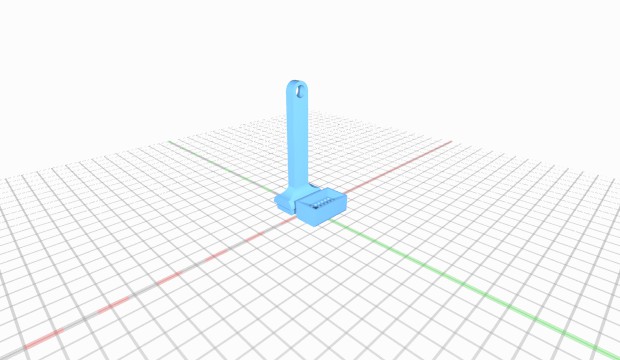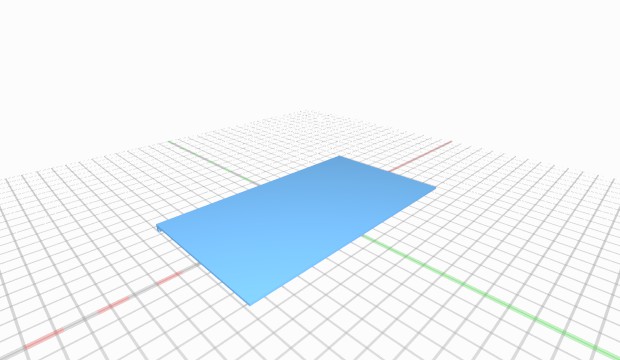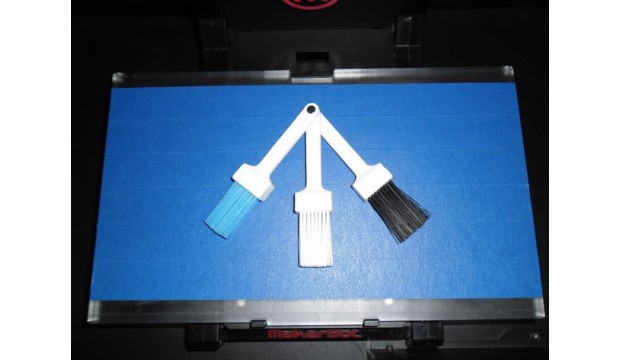Poloh Brush - 100% Printed Brush

Taito3D
Full Name
Taito 3D Printing
Location
41 Juta Street, Braamfontein, Johannesburg, South Africa, 2001
Company
Taito 3D Printing
Description
100% Printed Brush
I created this brush to clean the printer and the workbench.
The brush uses the support structure [first layer] to create the bristles.
Instructions
MakaWare Version Used: 2.1.0.61
Raft: NO
Support Structure: YES
Resolution: 0.27mm
Step 1 - Print the Bristles.stl file, but stop the print after the first support layer is done [straight lines]. Carefully remove the support structure and cut it to the desired height [I used 40 mm]. You will need to repeat this print 4-5 times [takes about 3 minutes a print].
Step 2 - Print the rest of the brush: Poloh.stl [Medium-Res with Support].
Step 3 - Slide the Bristles [Support Structure] into the holes. Use a soldering iron, a lighter or a sufficiently hot surface to fuse the top of the bristles together. You can also simply glue the bristle tops together.
Step 4 - Once the Bristles are done, seal the 2 parts of the brush together [using a soldering iron] or glue them together.
Step 5 [Optional] - Slide a 3mm diameter magnet into the top of the brush. The brush will now stick to the Replicator 2's frame.
License
Attribution - Creative Commons
Tags
Comments

rootje - on 30/4/24
Looks like we're crafting some serious in-game gear here! Step 1: Printing those bristles is like forging the base of our ultimate weapon. Step 2: Poloh.stl, the medium-res support, adds the finishing touches, making it formidable. Step 3: Fusion time! Let's meld those bristles together using our in-game crafting skills or a trusty soldering iron. Step 4: The brush parts unite, sealing our creation with the precision of a master blacksmith. Step 5: Want some extra game perks? Slide in that magnet and voilà! Our weapon's ready to stick to any frame like it's magnetically charged for battle!" https://trucksimulatorultimatemodapk.net/truck-simulator-ultimate-mod-apk-android/
Sign in to add a comment.