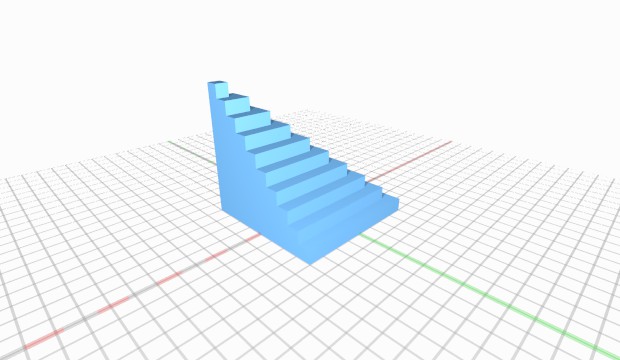XYZ Calibration Stack

eayars
| Filename | Downloads | Size | Uploaded | |
|---|---|---|---|---|
| TestStack.stl | 3747 | 15 kB | on 18/3/14 | Download |
Description
Calibration-test shape for 3D printers.
Instructions
Useful for setting the X, Y, and Z stepsize on 3D printers. Each layer consists of a square 5mm smaller than the previous layer, and 5mm high. Print this object, then measure the dimensions of each step, on each axis. Plot actual dimension vs. desired dimension, for all three axes. Do a least-squares fit on that plot: the slope should be exactly 1.000 for each axis.
If the slope is different from 1.000 on any axis (and it probably will be!) then use the slope to correct the stepsize on that axis. For example: if X slope is 9.95, then multiply the x stepsize in your printer firmware by 1000/995.
License
Attribution - Creative Commons
Tags
Comments
Sign in to add a comment.